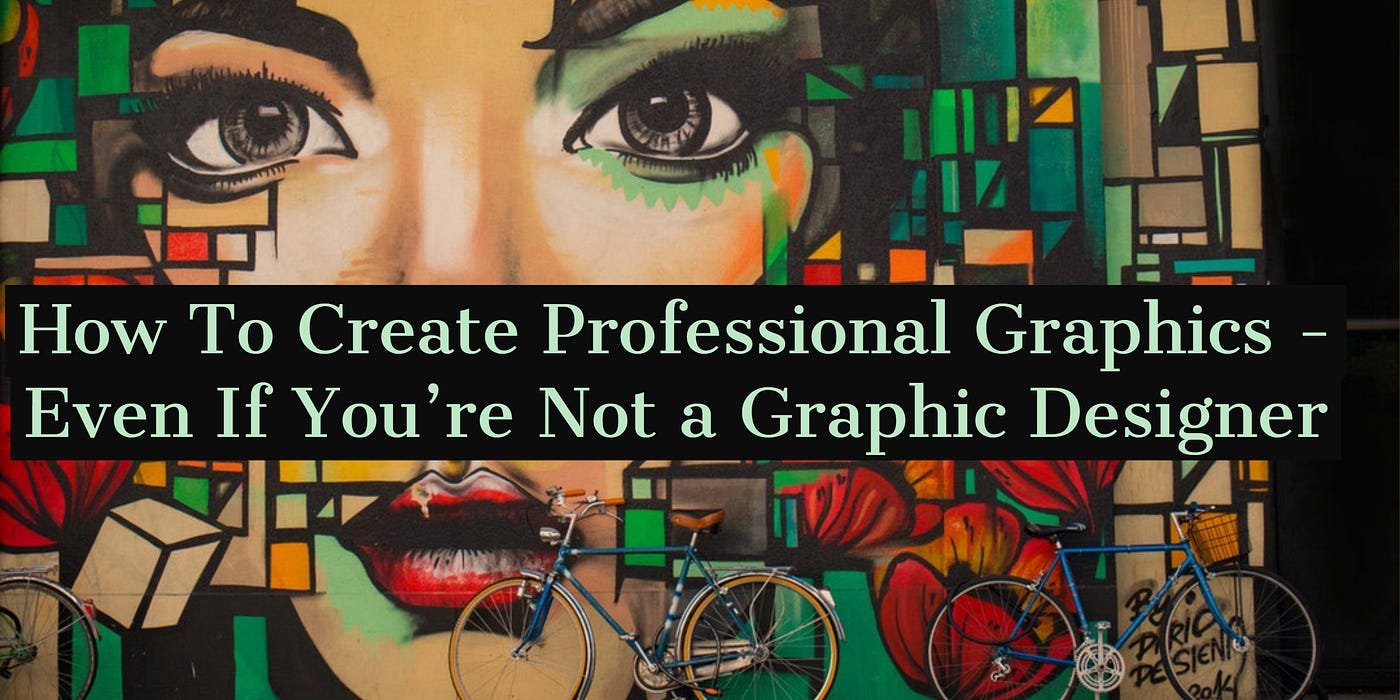Creating graphics and design is a fun and exciting process. Everyone can learn it with some practice. In this guide, we will explore the steps to make amazing graphics. We will also look at tools and tips to help you succeed. How To Create Graphics and Design?
What is Graphic Design?
Graphic design is the art of creating visual content. It uses images, colors, and text. This content can be for print or digital media. Graphic design helps communicate ideas and messages. Good design can attract attention and convey emotions.
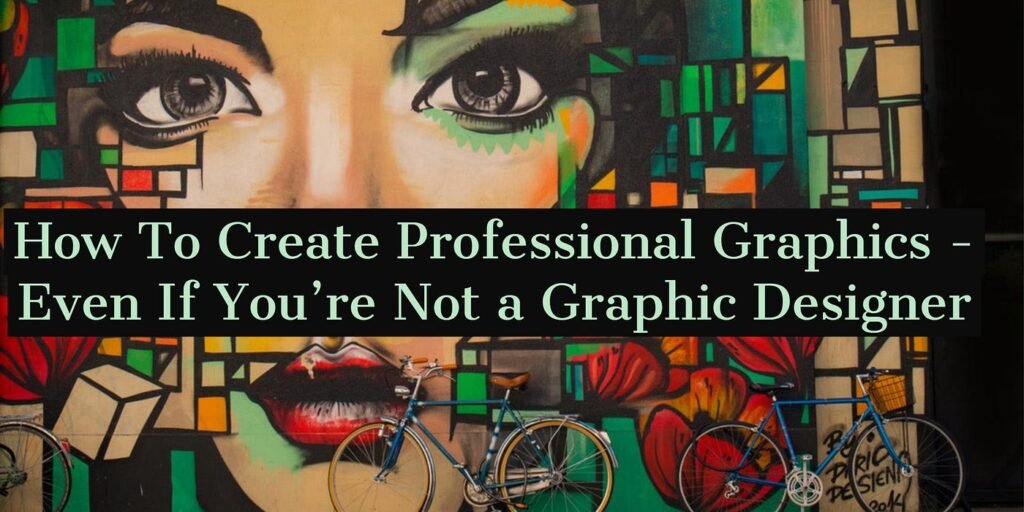
Credit: www.youtube.com
Why is Graphic Design Important?
- It helps businesses stand out.
- Good design improves user experience.
- It builds brand identity.
- Effective graphics can tell a story.

Credit: www.instructables.com
Steps to Create Graphics
Creating graphics involves several steps. Let’s break them down:
1. Define Your Purpose
Before you start, know what you want to achieve. Ask yourself:
- What message do I want to convey?
- Who is my target audience?
- What medium will I use? (Print, web, social media)
2. Gather Inspiration
Look for inspiration everywhere. Check out:
- Magazines
- Websites
- Social media platforms
- Art galleries
Collect images, colors, and styles that you like. Create a mood board to organize your ideas.
3. Choose The Right Tools
There are many tools available for graphic design. Some popular ones include:
| Tool | Description |
|---|---|
| Canva | Easy-to-use online design tool |
| Adobe Photoshop | Professional photo editing software |
| GIMP | Free photo editing tool |
| Inkscape | Free vector graphic design software |
Read More: Keyword Research for Top Google Rankings
Choose a tool that fits your needs. Some tools are better for beginners.
4. Start Sketching Your Ideas
Grab a pencil and paper. Start sketching your ideas. Don’t worry about making it perfect. Just get your thoughts down. This will help you visualize your design.
5. Choose Your Colors
Colors play an important role in design. They can affect feelings and moods. Here are some tips for choosing colors:
- Stick to a color palette. Use 2-3 main colors.
- Consider color psychology. Different colors evoke different emotions.
- Use contrast. This helps elements stand out.
6. Select Fonts Carefully
Fonts are crucial in graphic design. They can change the feel of your work. Here are some tips:
- Limit yourself to 2-3 fonts.
- Choose readable fonts. Make sure they are easy to read.
- Mix styles. Combine a bold font with a simple one.
7. Create Your Design
Now it’s time to create your design. Use your chosen tool. Start by laying out your elements. Arrange images, text, and colors. Keep your purpose in mind as you work.
8. Get Feedback
Once you have a draft, show it to others. Ask for feedback. This can help you see things you missed. Make necessary changes based on the feedback.
9. Finalize Your Design
After making changes, finalize your design. Check for any errors. Make sure everything looks good. Save your work in different formats. Common formats include JPEG, PNG, and PDF.
10. Share Your Work
Once you are happy with your design, it’s time to share it. You can post it online or print it. Get it out to your audience!
Tips for Effective Graphic Design
Here are some extra tips to enhance your graphic design skills:
- Keep it simple. Less is often more.
- Use white space wisely. It helps to avoid clutter.
- Stay consistent. Use the same style throughout your design.
- Learn from others. Analyze designs you admire.
Learning Resources
There are many resources to help you learn graphic design:
- Udemy – Offers online courses.
- Coursera – Provides university-level courses.
- YouTube – Find free tutorials.
- Skillshare – A platform for creative classes.
Frequently Asked Questions
How Do I Start Graphic Design?
Begin with understanding design principles, choosing software, and practicing by creating simple projects to build your skills.
What Tools Do I Need For Designing?
Essential tools include graphic design software like Adobe Illustrator, Canva, and resources for stock images and typography.
How Can I Improve My Design Skills Quickly?
Practice regularly, seek feedback, and study successful designs to enhance your skills and creativity in graphic design.
Conclusion
Creating graphics and design is a rewarding skill. It takes practice and patience. Follow the steps outlined above. Use the tools and tips provided. With time, you will create amazing designs!
Remember, every great designer started somewhere. Keep learning and experimenting. Your creativity has no limits!