Creating videos and animations can be a fun adventure! You can tell stories, teach lessons, or entertain people. This guide will help you learn how to create your own videos and animations easily. Let’s dive in!
1. Understand Your Purpose
Before you start, think about why you want to create a video or animation. Here are some questions to ask:
- What message do you want to share?
- Who will watch your video?
- What style do you want to use?
2. Choose Your Tools
There are many tools available for video and animation creation. Here’s a list of popular options:
| Tool | Type | Best For |
|---|---|---|
| Adobe Premiere Pro | Video Editing | Professional Videos |
| iMovie | Video Editing | Beginners on Mac |
| Canva | Animation | Simple Animations |
| Blender | 3D Animation | Advanced Animations |
| Powtoon | Animation | Fun Presentations |
Choose the tool that fits your needs best. If you are new, start with simple tools.
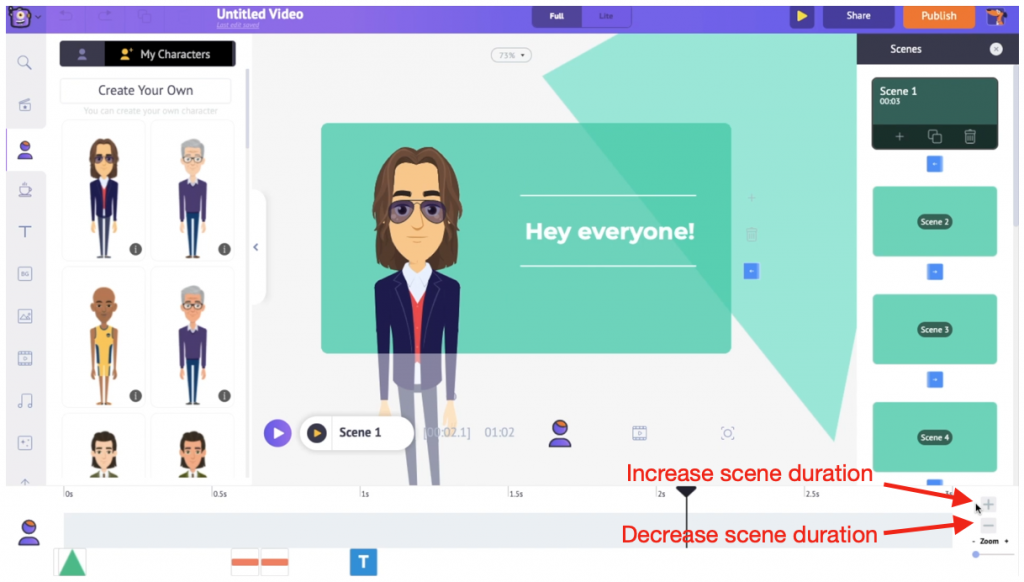
Credit: www.animaker.com

Credit: www.powtoon.com
3. Plan Your Content
Planning is a crucial step. Here’s how to do it:
- Write a script. This helps organize your thoughts.
- Create a storyboard. Draw scenes to visualize your video.
- Decide on a length. Keep it short and engaging.
4. Gather Your Resources
Now, you need resources for your video or animation. Consider these:
- Images: Use photos or graphics.
- Music: Choose background music that fits your theme.
- Voiceover: Record your voice for narration.
Make sure you have permission to use all resources.
5. Start Creating
It’s time to bring your ideas to life! Follow these steps:
- Open your chosen tool.
- Import your resources.
- Arrange your clips on the timeline.
- Add transitions between scenes.
- Include text and effects if needed.
Experiment with different styles. Don’t be afraid to try new things!
6. Edit Your Video or Animation
Editing is where the magic happens. Here are some tips:
- Trim unnecessary parts. Keep it engaging.
- Adjust colors and brightness. Make it look good.
- Sync audio with visuals. Ensure they match.
Editing can take time, but it makes your video shine!
7. Get Feedback
Before finalizing your project, get feedback. Show it to friends or family. Ask them:
- What did they like?
- What can be improved?
Use their suggestions to make your video better.
8. Export Your Video or Animation
Once you are happy, it’s time to export. Choose the right settings:
- File format: MP4 is a popular choice.
- Resolution: Higher resolution looks better.
- Quality: Aim for high quality for the best result.
9. Share Your Creation
Now, it’s time to share your work. Here are some platforms:
- YouTube: Great for reaching a large audience.
- Vimeo: Good for showcasing artistic videos.
- Social Media: Share clips on Instagram or TikTok.
10. Keep Learning
Creating videos and animations is a skill. Keep improving by:
- Watching tutorials online.
- Joining forums and communities.
- Practicing regularly.
Frequently Asked Questions
How Can I Create Engaging Video Content?
Start by identifying your target audience and focusing on storytelling. Use quality visuals and sound for maximum impact.
What Tools Are Best For Animation Creation?
Popular tools include Adobe Animate, Blender, and Vyond. They offer user-friendly interfaces and robust features for all skill levels.
How Long Should My Videos Be?
Aim for 1-3 minutes. This duration keeps viewers engaged while effectively delivering your message without losing their attention.
Conclusion
Creating videos and animations is a fun and rewarding process. Start with a clear purpose and gather your tools. Planning, creating, and editing will help bring your ideas to life. Don’t forget to share your work and keep learning. Happy creating!
